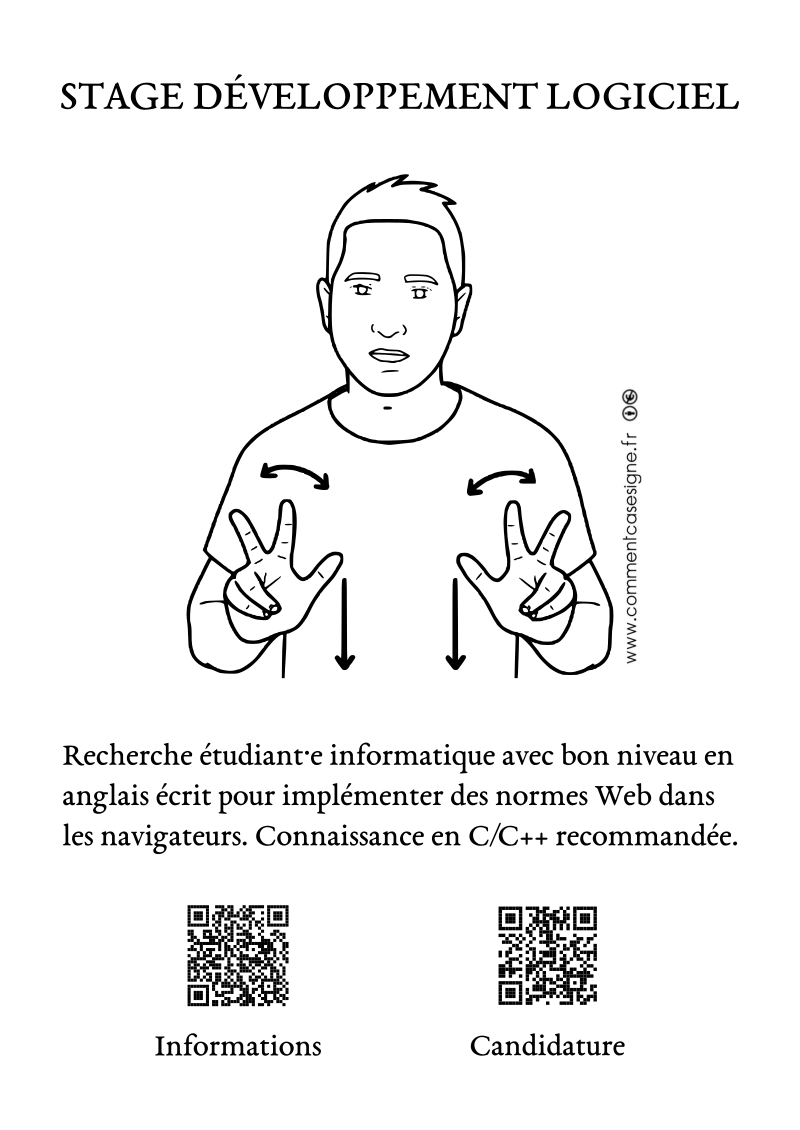Stage d'implémentation des normes Web
Igalia recherche des étudiant·e·s pour ses « stages » de développement logiciel 1
Brève description :
- Contribution aux logiciels libres.
- En télétravail.
- 450 heures réparties sur 3 ou 6 mois.
- Rémunération de 7 000 €.
- Encadrement par un·e ingénieur·e d’Igalia.
- Lutter contre les discriminations professionnelles dans le secteur informatique.
Chaque année, je m’occupe du stage « Implémentation des normes Web » qui consiste à modifier les navigateurs (Chromium, Firefox, Safari…) afin d’améliorer le support de technologies Web (HTML, CSS, DOM…). Il faut notamment étudier les spécifications correspondantes et écrire des tests de conformité. Notez bien que ce n’est pas un stage de développement Web mais de développement C++.
Je vous invite à lire My internship with Igalia 1 de ma collègue Delan Azabani pour un exemple concret. Ces dernières années, en plus de la communication par messagerie instantanée, je mets en place des visioconférences hebdomadaires qui se révèlent plutôt efficaces pour permettre aux stagiaires de progresser.
J’ai commencé des cours de LSF depuis quelques mois et assisté à plusieurs spectacles de l’IVT, notamment « Parle plus fort ! » qui décrit avec humour les difficultés des Sourds au travail. Cette année, j’envisage de prendre un·e stagiaire Sourd·e afin de contribuer à une meilleure intégration des Sourds en milieu professionnel. Je pense que ce sera aussi une expérience positive pour mon entreprise et pour moi-même.
Profil recherché :
- Étudiant·e en informatique niveau licence/master.
- Résidant en région parisienne (pour faciliter l’encadrement).
- Pouvant lire/écrire en anglais (et communiquer en LSF).
- Intéressé·e par les technologies Web.
- Connaissance de développement C/C++.
Si vous êtes intéressé·e, les candidatures se font ici jusqu’au 4 avril 2025.